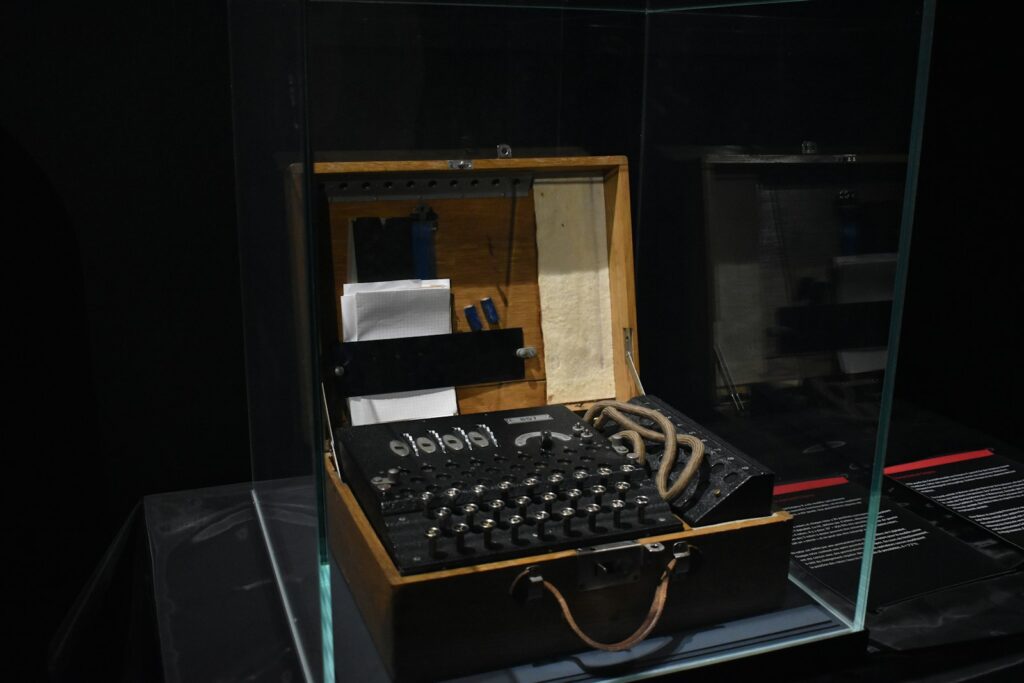If you’ve worked with Mastodon (or possibly other ActivityPub implementations too) HTTP Signatures might sound familiar. When notifying another server of an event, the request can be signed thus proving its authenticity, meaning that the receiving server doesn’t need to go and fetch the authoritative version from the origin. This reduces load on both the receiver of the event (less requests to send) and the origin (less requests to serve).