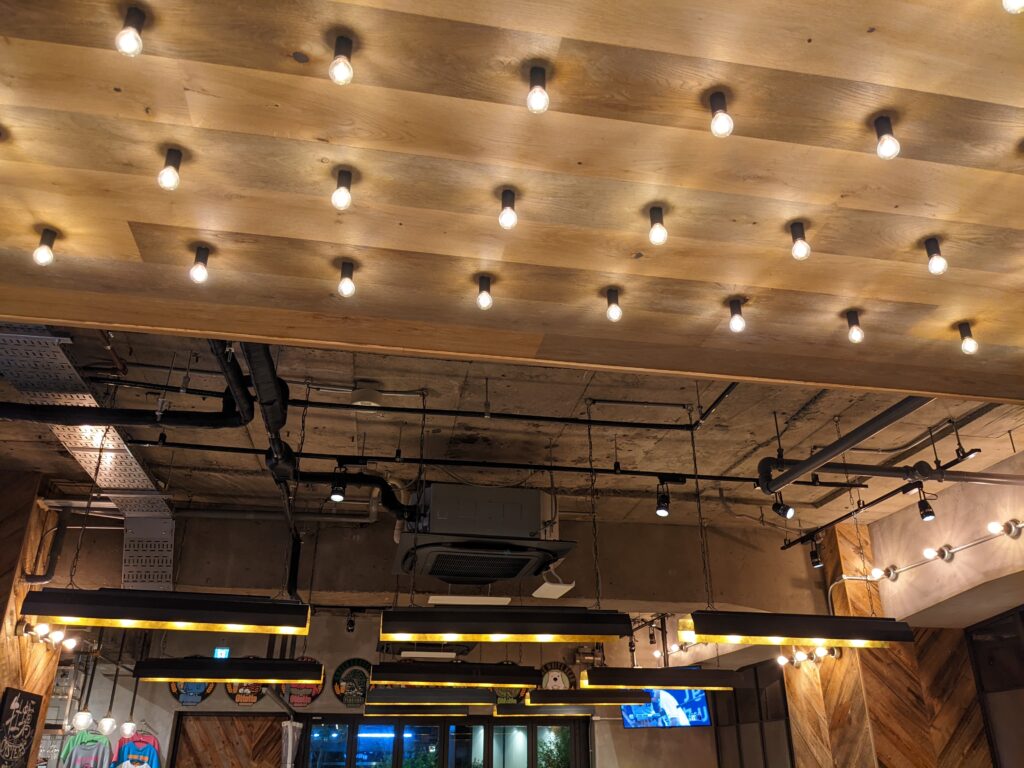I’ve been playing around with smart lights for a while now. I have four Edison Smart filament bulbs, two Philips Hue white bulbs and some Switchbot bulb. I had a terrible experience with Switchbot bulbs (which is why I got the Hues in the first place), disconnecting and needing to be re-paired all the time, suddenly factory resetting themselves to max brightness in the middle of the night and such. So the one I kept is just a reading light now with a manual switch on my bedside table.
For the others though, I’ve wanted to have some manual switches for them too in addition to being able to control them through my smartphone. When I get home it’s still quicker to tap a physical switch than to whip up my phone, wait until the respective proprietary app connects to the bulbs and then I get some light.
What I ended up with: a Home Assistant Green with the external USB Zigbee dongle, three IKEA RODRET switches and this blog post. I got those Home Assistant devices because that’s what I could get shipping to Japan, but I believe the Yellow version has Zigbee built in, which should make it a little less clumsy.